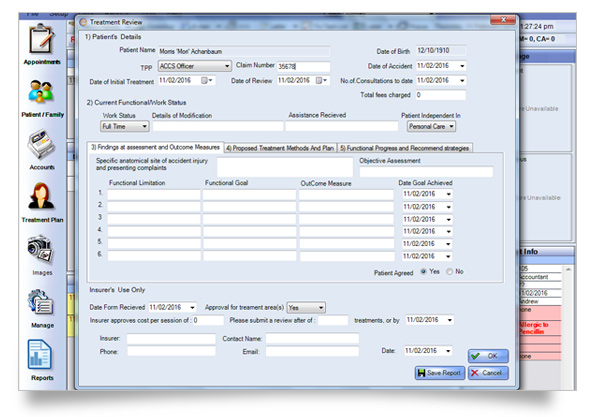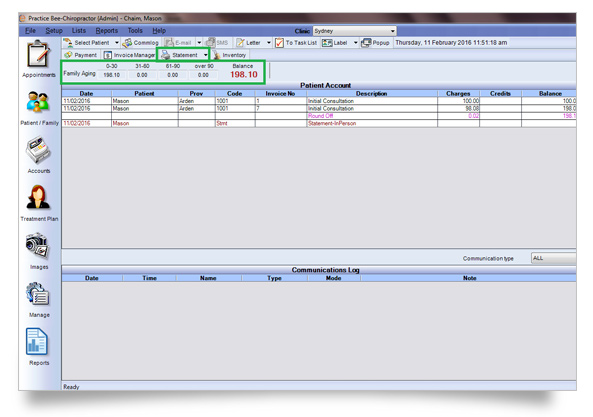- Sales & Support: +61 2 80113908
- Client Login
- Request Demo
epractice Features
Quick Appointment
Frequently used treatment (procedure) in a practice can be marked as Quick Procedure. Hence appointments with frequently used treatment can be created quickly without having to explicitly select the treatment.

Group Appointment
Group appointment is created when same treatment is required for a group of patients at the same time. It is reliable and saves time for the practitioner.

Bulk Appointment
If a patient is required to visit the Practice for regular follow-ups or sittings to continue treatment, appointments can be booked in advance in bulk so that the patient need not call and book for every appointment. All the related appointments can be booked at once in bulk.
We can book bulk appointments for a patient for any specified date, time, provider and procedure. Its not mandatory to have same procedure, provider and time as it is the case with Group appointment or Recurring appointment.

Recurring Appointment
If a patient needs to come in for regular treatment or follow-up i.e., daily, weekly or fortnight, for the same provider, procedure and time, then you can schedule the appointments using Recurring appointment.

Make/Find Appointment
This option is used to find patient’s appointment history whether scheduled, cancelled, missed or completed. We can go to these appointments blocks available in diary directly from Make \ Find appointment screen.
It is also used to make new appointments.

SMS Appointment Reminder and Confirmation
This features helps user to send SMS appointment reminder to patients and receive appointment confirmation from patients directly in ePractice.

Forward appointment
An appointment can be forwarded to the respective Provider’s Outlook Calendar regarding appointment details and confirmation. This will reflect as an e-mail and a reminder to the provider. Forwarding an appointment is included keeping in mind that even the Providers must be reminded of their appointments. In some cases, providers would oversee their appointments and fail to show their presence.

Block out
Block out types are the refreshment breaks or meeting schedules or a business visit, etc. It occurs during the working hours of a practice. In order to alert the practitioners and others about this, Block outs are created in the Appointment view of the Appointments module.

Appointment views
This feature allows the user to create custom appointment views. Based on their requirement, Practitioners column can be included or excluded in a custom appointment view.

This module takes you through the patient’s and their family member’s information right from their phone numbers to their medical history and to their insurance details.

The functions include:
- Adding and editing the details of the patient and the associated family members
- Adding demographics of the patient and family
- Adding Insurance details of the patient
- Adding past medical conditions
- Medications prescribed by the practitioner
- Referrals of the patient and family
- Adding Third Party Provider
- Adding Referral Source
- Adding Fee Schedule
- Setting of Recall Due Date
- Adding or editing patient information
- Deleting a patient
- Setting the patient as a Guarantor
- Moving a patient to a different family
- Verifying patients eligibility with DVA
- Verifying patients eligibility with Medicare
- Verifying patients eligibility with Health Fund
SOAP notes
This feature allows the doctors to enter the SOAP notes of the treatment and his observation of a patient. SOAP notes stands for Subjective, Objective, Assessment and Plan notes.(Only for Chiro, osteopathy and podiatry)

Dermatomes
In this Setup functionality, Dermatome category and lists are pre-set so that the practitioners can mark the intensity of the severity of a health condition by just rating them from the Dermatome list.(Only for Chiro and osteopathy and for physic it will be displayed as neurologically)

Neurological
In this Setup functionality, Neurological category and lists are pre-set so that the practitioners can mark the intensity of the severity of a health condition by just rating them from the Neurological list. (Only for Physio)

Work Cover
This module provides you with all the details pertaining to the procedure and the diagnosis made on the patient.(Not for podiatry)

Payment Type
Payment types are the mode of payments that patients make. The payment can also be partially entered in whichever modes patient comes into. If the patient is willing to make a part payment by cash and remaining is willing to claim from the insurance, part of the payment is entered in the cash slot and the rest entered in the Insurance slot.
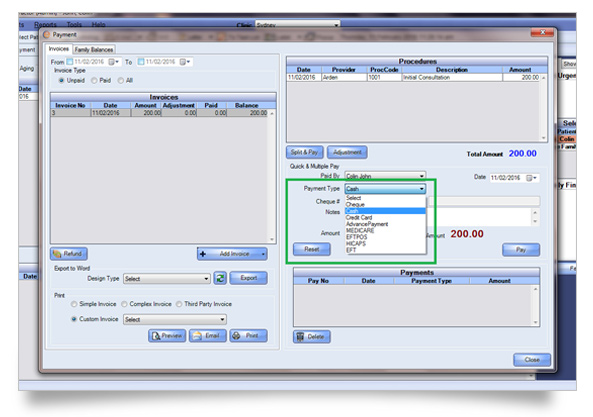
Custom Invoice
Custom invoice option is included in Invoice Manager. It has options to choose simple invoice format
Refund for Inventory items
Inventory items can be returned against the purchased quantity and ‘Paid /Partial Paid amount’ can be refunded.

Round off invoice
Invoices with a decimal value amount can be rounded off to a whole number for easy transactions.

Bulk Invoice
This function helps to send invoices in bulk to the insurance for payment. The invoices are sent in batches and received as a bulk payment. Then the invoices are reconciled according to the patients treatment cost.
Auto Invoice
when a procedure is set complete and we try to pay it will automatically generated the invoice.
Image
This module provides you pictorial details for X-rays, Scans and even the patient’s photo. All the scan, x-ray and pathology reports can be imported in this module to have a digital viewing. It also has easy access for the doctors while appointments

The functions include:
- Importing digital X-ray images
- Doctors can digitally mark the findings on the image
- The image can be altered according to the doctors convenience in terms of orientation, quality and visibility
- Adding other patient related photos for easy reference to the disease or disorder
- Adding of patients and family photos to have an ease in communication
- Organize all the details such as, medical history, patient information, treatment plans, letters, Soap notes, dermatomes and the statements in folders
- Many other features that helps you to organize the pictures and the folders
Manage
Database Backup
This feature helps to take back up of all the data manually and automatically and also can be retrieved later.

Accounting
Accounting option keeps record of all the financial transactions made. A Chart of Accounts is displayed that reflects all the transactions made.

Inventory
This option keeps track on stocks of appliances and miscellaneous stored in the Practice and what the Practice sells.

Deposits
It contains all the deposit slips of the patient payment via different modes of payment.

Tasks
Tasks are assigned by patient-wise or appointment-wise such as payment follow-up or other things done on a particular day/week/month. A task prompts the Practice to remind the patients of their pending tasks.

Billing
You can create list of bills with details on statement dates, balance due, etc.
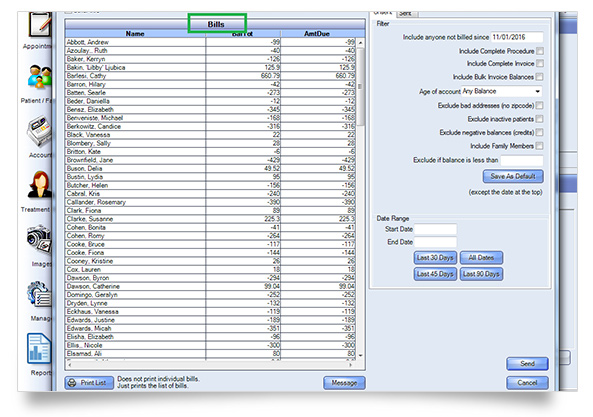
Chat
Messenger is used for internal chatting within the Practice for quick communication.
Accounting
Accounting option keeps record of all the financial transactions made. A Chart of Accounts is displayed that reflects all the transactions made.

Production and Income
This report displays the revenue generated in the Practice. Production and Income reports are fetched based on the time period such as
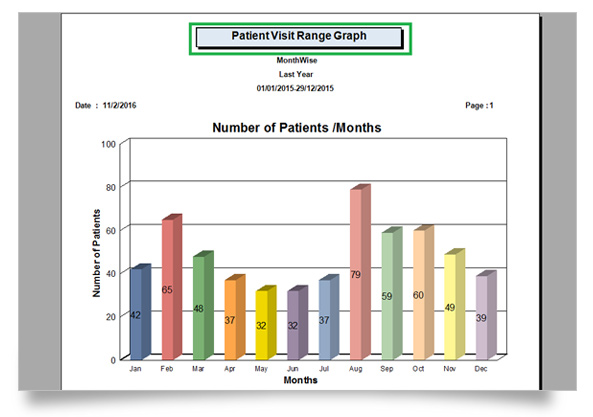
The functions include:
- Today
- Yesterday
- This Month
- Last Month
- This Year
- More Options
- Advance Options
Daily Report
This report displays the adjustments, payments, procedures and the incomplete procedure notes made in the Practice on that particular day.
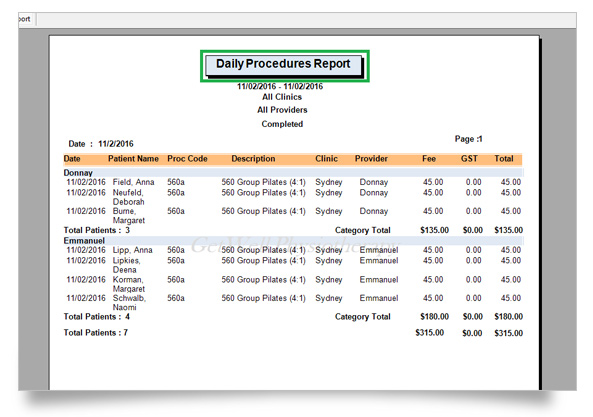
This report is generated on a daily basis.
- Procedures
- Adjustments
- Payments
- Procedure Sales Report
- Advance Payment Received report
- Incomplete Procedure Notes
- Demographic report
Monthly Report
This report displays the Aging report and the Finance charge report. Monthly reports are generated for the following
- Aging Report
- Finance Charge Report
Lists
This option helps to generate lists of different types of appointments, birthdays, prescriptions, procedure codes, invoices, etc. Lists reports are generated for the following

- SMS
- Birthdays
- Procedure Codes
- Third Party details Report
- Prescriptions
- Invoice
- Diagnosis Procedures
Patients
This report generates Patient’s records with the selected criteria. Patient’s reports are generated for the following:
- Patient Report
- New Patient Procedure Codes
- New Patient Report with referral Details
- Patient Referral details
- Patient Provider Details
- Patient Provider Retention report
- Client Frequency Report
- Treatment Frequency Report
- Patient Visit Range
- Patient visit Graph
- Provider Graph
Appointments
The functions include:
- Appointments Report
- Appointment Confirm
- Cancelled Appointment Report
- Missed Appointment Report
Referrals
This report generates the referrals made with the selected criteria.
The functions include:
- Provider Referrals
- Patient Referrals
- Marketing Referrals
- Referrals details
- Referral Summary
- GP Referral
Medicare & DVA
Fast and easy direct online processing of Medicare and DVA claims. This interface will allow you to lodge Medicare and DVA claims through a secure internet connection for less paper work, faster payment and greater patient satisfaction.
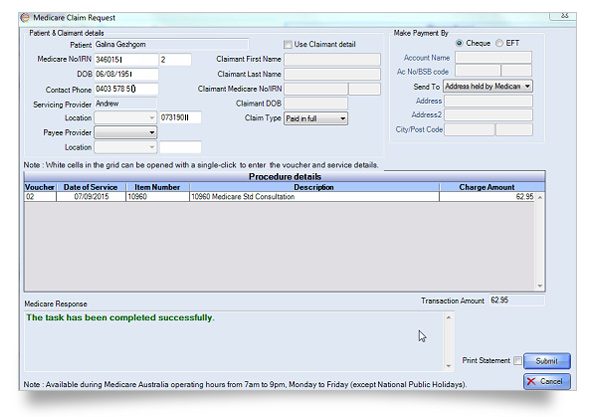
HICAPS
The HICAPS solution completes the payment process by efficiently linking credit, debit, and private health fund payments directly into the ePractice . This improves efficiency, the patient experience and simplifies account reconciliation.

EFTPOS
Save time when processing EFTPOS transactions with ePractice integration to your HICAPS terminal.

HL7 through Argus
ePractice has now implemented secure transfer of electronic data via Argus HL7 message. For secure messaging capability Practices should allow patient clinical and medical information to be securely exchanged when and wherever possible.
The secure messaging capability may be provided as a direct extension to the practice management system, or indirectly via a separate messaging system. The secure messaging capability must be provided by an eligible supplier.
Argus is a standard compliant messaging program using HL7 messages. It has been designed specifically for the Australian healthcare environment and is already in use by many GPs and Specialists, as well as Allied Health Providers, Community Health Organization’s and Divisions of General Practice.

Xero
ePractice allows syncing invoices and payments to Xero. ePractice helps you get control of your finances - efficiently and effectively through Xero. Xero is an easy to use, online accounting system, which allows you to run your business and access your accounts from work, home or on the go. It is specifically designed to minimize the time and hassle of business financial administration.
Google Sync (one-way appointment sync with Google calendar)
This feature helps the clinic to sync all ePractice appointments to your Gmail calendar so that practitioner can view their appointments anywhere & anytime.